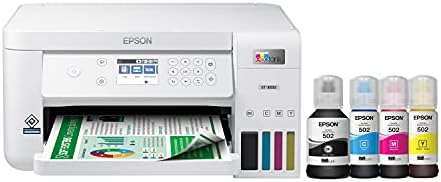Add to your order
-
 Coverage for accidental damage including drops, spills, and broken parts, as well as breakdowns (plans vary)
Coverage for accidental damage including drops, spills, and broken parts, as well as breakdowns (plans vary) -
 24/7 support when you need it.
24/7 support when you need it. -
 Quick, easy, and frustration-free claims.
Quick, easy, and frustration-free claims.
- No Additional Cost: You pay nothing for repairs – parts, labor, and shipping included.
- Coverage: Plan starts on the date of purchase. Malfunctions covered after the manufacturer's warranty. Power surges covered from day one. Real experts are available 24/7 to help with set-up, connectivity issues, troubleshooting and much more.
- Easy Claims Process: File a claim anytime online or by phone. Most claims approved within minutes. If we can’t repair it, we’ll send you an Amazon e-gift card for the purchase price of your covered product or replace it.
- Product Eligibility: Plan must be purchased with a product or within 30 days of the product purchase. Pre-existing conditions are not covered.
- Terms & Details: More information about this protection plan is available within the “Product guides and documents” section. Simply click “User Guide” for more info. Terms & Conditions will be available in Your Orders on Amazon. Asurion will also email your plan confirmation with Terms & Conditions to the address associated with your Amazon account within 24 hours of purchase.
- No Additional Cost: You pay nothing for repairs – parts, labor, and shipping included.
- Coverage: Plan starts on the date of purchase. Malfunctions covered after the manufacturer's warranty. Power surges covered from day one. Real experts are available 24/7 to help with set-up, connectivity issues, troubleshooting and much more.
- Easy Claims Process: File a claim anytime online or by phone. Most claims approved within minutes. If we can’t repair it, we’ll send you an Amazon e-gift card for the purchase price of your covered product or replace it.
- Product Eligibility: Plan must be purchased with a product or within 30 days of the product purchase. Pre-existing conditions are not covered.
- Terms & Details: More information about this protection plan is available within the “Product guides and documents” section. Simply click “User Guide” for more info. Terms & Conditions will be available in Your Orders on Amazon. Asurion will also email your plan confirmation with Terms & Conditions to the address associated with your Amazon account within 24 hours of purchase.
- Buy a lot of stuff on Amazon? Tons of items eligible for coverage, from the latest tech like laptops, game consoles, and TVs, to major appliances, sporting goods, tools, toys, mattresses, personal care, furniture, and more.
- Accidents happen. That’s why for your portable products we cover accidental damage from handling such as drops, spills and cracked screens. We also cover electrical and mechanical malfunctions, power surges, and wear and tear.
- Past and future purchases covered. 30 days after you are enrolled, all eligible past purchases (up to 1 year prior to enrollment) and future eligible purchases made on Amazon will be covered by your plan as long as you are enrolled.
- Fast, easy claims. Frustration-free claims, with most filed in minutes. We will fix it, replace it, or reimburse you with an Amazon e-gift card for the purchase price of your product (excluding tax). File at Asurion.com/amazon.
- No hidden fees. For just $16.99 a month + tax you’re covered for up to $5,000 in claims per 12-month period. *THIS PROGRAM IS MONTH-TO-MONTH AND WILL CONTINUE UNTIL CANCELED* Coverage for all products ends 30 days after the plan is canceled. Cancel any time.
Add to your order
-
 Coverage for accidental damage including drops, spills, and broken parts, as well as breakdowns (plans vary)
Coverage for accidental damage including drops, spills, and broken parts, as well as breakdowns (plans vary) -
 24/7 support when you need it.
24/7 support when you need it. -
 Quick, easy, and frustration-free claims.
Quick, easy, and frustration-free claims.

Enjoy fast, free delivery, exclusive deals, and award-winning movies & TV shows with Prime
Try Prime
and start saving today with fast, free delivery
Amazon Prime includes:
Fast, FREE Delivery is available to Prime members. To join, select "Try Amazon Prime and start saving today with Fast, FREE Delivery" below the Add to Cart button.
Amazon Prime members enjoy:- Cardmembers earn 5% Back at Amazon.com with a Prime Credit Card.
- Unlimited Free Two-Day Delivery
- Streaming of thousands of movies and TV shows with limited ads on Prime Video.
- A Kindle book to borrow for free each month - with no due dates
- Listen to over 2 million songs and hundreds of playlists
- Unlimited photo storage with anywhere access
Important: Your credit card will NOT be charged when you start your free trial or if you cancel during the trial period. If you're happy with Amazon Prime, do nothing. At the end of the free trial, your membership will automatically upgrade to a monthly membership.
-

-

-

-

-

-
 6 VIDEOS
6 VIDEOS -

Image Unavailable
Color:
-

-
-
- To view this video download Flash Player
Epson EcoTank ET-2803 Wireless Color All-in-One Cartridge-Free Supertank Printer with Scan, Copy and AirPrint Support
Learn more
Return this item for free
Free returns are available for the shipping address you chose. You can return the item for any reason in new and unused condition: no shipping charges
Learn more about free returns.- Go to your orders and start the return
- Select the return method
- Ship it!
Purchase options and add-ons
| Brand | Epson |
| Connectivity Technology | Wi-Fi, USB |
| Printing Technology | Inkjet |
| Special Feature | Scanning, Refillable Ink Tank |
| Color | White |
| Model Name | EcoTank ET-2803 |
| Printer Output | Color |
| Maximum Print Speed (Color) | 5 ppm |
| Max Printspeed Monochrome | 10 ppm |
| Item Weight | 8.8 Pounds |
About this item
- Innovative Cartridge-Free Printing ― High-capacity ink tanks mean no more tiny, expensive ink cartridges; Epson’s exclusive EcoFit ink bottles make filling easy and worry-free.Operating Temperature : 50 to 95 °F (10 to 35 °C).Operating Temperature : 50 ° to 95 °F (10 ° to 35 °C)
- Dramatic Savings on Replacement Ink ― Save up to 90% with replacement ink bottles vs. ink cartridges (1) – that’s enough to print up to 4,500 pages black/7,500 color (2), equivalent to about 90 individual ink cartridges (3)
- Stress-Free Printing — Up to 2 years of ink in the box (4) – and with every replacement ink set – for fewer out of ink frustrations
- Zero Cartridge Waste – By using an EcoTank printer, you can help reduce the amount of cartridge waste ending up in landfills
- Impressive Print Quality ― Unique Micro Piezo Heat-Free Technology produces sharp text – plus impressive color photos and graphics – on virtually any paper type
- Built-in Scanner & Copier ― High-resolution flatbed scanner and a color display for easy document copying and navigation
- Modern Connectivity ― Features wireless, plus hands-free voice-activated printing (5). Easily print from your smart device (6) using AirPrint or the intuitive Epson Smart Panel App (7)
- Designed for Reliability ― Worry-free 2-year limited warranty with registration (8), including full unit replacement
- Epson strongly recommends the use of genuine ink to ensure optimal print quality and performance. Use of non-genuine ink could cause damage not covered under the printer’s ltd. wnty.
| Save on Labels by AmazonBasics |
Easy Cover Address Labels, Letter - 100 ct | Fast Peel Labels, 1/2 in - 8,000 ct | Fast Peel Labels, 2 in - 120 ct |
Consider a similar item
Frequently bought together

Similar items that may ship from close to you

 Climate Pledge FriendlyProducts with trusted sustainability certification(s). Learn more
Climate Pledge FriendlyProducts with trusted sustainability certification(s). Learn morePRODUCT CERTIFICATION (1)

ECOLOGO certified products meet standards that can reduce the environmental impact of one or more stages of the product lifecycle.

 Climate Pledge FriendlyProducts with trusted sustainability certification(s). Learn more
Climate Pledge FriendlyProducts with trusted sustainability certification(s). Learn morePRODUCT CERTIFICATION (1)

EPEAT products are assessed against criteria including energy use and have a reduced sustainability impact across their lifecycle.
Important information
On-mode power consumption
12 watts
Visible screen diagonal
2" / 4 cm
From the manufacturer

-

Up to 2 Years of Ink Included in the Box (1)
High-capacity refillable ink tanks let you print without worrying about running out of ink
-

Save Up To 90% with Replacement Ink Set (1)
One set of Epson EcoFit ink bottles is equivalent to about 90 ink cartridges (2)
-

Refillable Ink Tanks for Zero Cartridge Waste
EcoTank owners help reduce millions of pounds of plastic from going into landfills (1)
-

Unique Epson Micro Piezo Heat-Free Technology
Extremely sharp text with impressive color photos and graphics - on a wide variety of paper types
-

Designed for Reliability
2-year ltd. wnty with registration―including full unit replacement (1)

Meet the Epson EcoTank ET-2803
Compare with similar items
This Item  Epson EcoTank ET-2803 Wireless Color All-in-One Cartridge-Free Supertank Printer with Scan, Copy and AirPrint Support | Recommendations | dummy | dummy | dummy | dummy | |
Try again! Added to Cart | Try again! Added to Cart | Try again! Added to Cart | Try again! Added to Cart | Try again! Added to Cart | Try again! Added to Cart | |
| Price | -29% $199.99$199.99 List: $279.99 | -25% $299.99$299.99 List: $399.99 | $229.99$229.99 | $229.00$229.00 | $99.99$99.99 | $84.99$84.99 |
| Delivery | Get it as soon as Thursday, May 16 | Get it as soon as Thursday, May 16 | — | Get it as soon as Thursday, May 16 | Get it as soon as Thursday, May 16 | Get it as soon as Thursday, May 16 |
| Customer Ratings | ||||||
| Print Quality | 3.9 | 4.1 | 4.1 | 4.1 | 3.4 | 3.3 |
| Value for money | 3.8 | 3.7 | 3.7 | 3.7 | 3.1 | 3.4 |
| Tech Support | 3.3 | 3.3 | 3.3 | 3.1 | 2.6 | 2.6 |
| Touch Screen | 3.5 | 3.7 | 3.7 | — | 2.6 | 2.4 |
| Easy to use | 3.5 | 3.8 | 3.8 | — | — | — |
| Sold By | Amazon.com | Amazon.com | Amazon.com | Amazon.com | Amazon.com | Amazon.com |
| printer output | Color | Color | Color | Color | Color | Color |
| printer technology | Inkjet | Inkjet | Inkjet | Inkjet | HP Thermal Inkjet | Inkjet |
| paper size | 4" x 6", 5" x 7", A6, Half Letter, Letter, A4, Executive, Legal, User definable (from 2.2" x 3.4" to 8.5" x 47.2") | 3.5" x 5", 4" x 6", 5" x 7", 8" x 10", 8.5" x 11", 8.5" x 14", A4, A6, half letter, executive, user definable (3.5" – 47.2" in length) | 3.5" x 5", 4" x 6", 5" x 7", 8" x 10", 8.5" x 11", 8.5" x 14", A4, A6, half letter, executive, user definable(3.5" – 47.2" in length) | 3.5” x 3.5” (Square), 4” x 6”, 5” x 5” (Square), 5” x 7”, 7” x 10”, 8” x 10”, Letter (8.5” x 11”), A4, A5, A6, B5, Legal (8.5” x 14”), U.S. #10 Envelopes, Card Size (91 mm x 55 mm), Custom size (width 2.1–8.5 in, length 3.5–47.2 in) | 8.5 x 11;8.27 x 11.7;8.5 x 14;7.16 x 10.12; | 3 x 5 to 8.5 x14 |
| print media type | paper plain | paper plain, glossy photo paper, envelopes | paper plain | envelopes, labels, paper plain | paper plain | paper plain |
| max input sheets | 100 | 250 | 250 | — | 60 | 60 |
| connectivity tech | Wi-Fi, USB | Ethernet, Wi-Fi | Wi-Fi, Ethernet, USB | Wi-Fi, USB | 802.11b/g/n | Wi-Fi |
Product information
| Product Dimensions | 22.8"D x 14.8"W x 10"H |
|---|---|
| Controller Type | Android |
| Printer Media Size Maximum | 8.5 x 14 inch |
| Power Consumption | 12 Watts |
| Included Components | EcoTank ET-2803 all-in-one, manual, CD-ROM for product setup, power cord, 1x bottle 522 Black (65 mL) and 1x bottle each 522 Cyan, Magenta, Yellow (65 mL) |
| Print media | Paper (plain) |
| Scanner Type | Flatbed |
| Max Input Sheet Capacity | 100 |
| Display Type | LCD |
| Compatible Devices | Laptops |
| Maximum Color Print Resolution | 5760 x 1440 Dots Per Inch |
| Sheet Size | 4" x 6", 5" x 7", A6, Half Letter, Letter, A4, Executive, Legal, User definable (from 2.2" x 3.4" to 8.5" x 47.2") |
| Maximum Black and White Print Resolution | 5760 x 1440 Dots Per Inch |
| Warranty Type | Limited |
| Dual-sided printing | No |
| Wattage | 12 watts |
| Initial page print time | 10 seconds |
| Max copy resolution color | 600 x 1200 dpi |
| Max copy resolution black-white | 600 dpi |
| Hardware Interface | USB |
| Ink Color | Black, Cyan, Magenta, Yellow |
| Resolution | 5760 x 1440 dots_per_inch |
| Additional Printer functions | Copy, Scan |
| Control Method | App |
| Compatible Cartridge | T522 |
| Output sheet capacity | 100 |
| Number of Trays | 1 |
| Processor Count | 1 |
| Total Ethernet Ports | 1 |
| Total USB Ports | 1 |
| Model Series | ET |
| Item Weight | 8.8 pounds |
| ASIN | B0BHXNP6B1 |
| Item model number | C11CJ66203 |
| Customer Reviews |
4.4 out of 5 stars |
| Best Sellers Rank | #148 in Office Products (See Top 100 in Office Products) #2 in Ink Tank Printers |
| Date First Available | October 12, 2022 |
| Manufacturer | Epson |
| Country of Origin | Philippines |
Warranty & Support
Feedback
Looking for specific info?
Videos
Videos for this product

2:23
Click to play video

Honest Review of Epson EcoTank ET-2803 Wireless Color
Erin W

Videos for this product

1:01
Click to play video

Really impressed with epson so far, leaving HP
EmilyVrooom Online

Videos for this product

0:33
Click to play video

Customer Review: Perfect for sublimation printing
c&v

Videos for this product

3:04
Click to play video

Watch this video before buying another printer.
Ben Friesen

What's in the box
Product Description
Your family needs a printer that’s fast, affordable, and easy to use. That’s why we developed the EcoTank ET-2803 – an innovative cartridge-free solution that uses high-capacity, easily refillable ink tanks. So you’ll worry less about running out of ink, and save a lot on replacement ink (1). The ET-2803 features genuine Epson print quality, a high-resolution flatbed scanner, and convenient color display – making it the ideal basic home printer.
1. Actual savings and costs will vary considerably based on print tasks, print volumes and usage conditions. Savings and cost per ISO page are based on the cost of replacement ink bottles and the cost of enough standard cartridges to achieve the total page yields of the bottles using the MSRP (USD) and yields for Epson standard-capacity ink cartridges for similarly featured Epson consumer inkjet printers as of October 2020. | 2. Part of the ink from the included bottles is used for initial setup; yields are lower than those of replacement ink bottles. Replacement and included ink bottle yields based on the ISO/IEC 24712 pattern with Epson’s methodology. Actual ink yields will vary considerably for reasons including images printed, print settings, temperature and humidity. Yields may be lower when printing infrequently or predominantly with one ink color. All ink colors are used for printing and printer maintenance, and all colors must be available for printing. For more information, visit www.epson.com/inkinfo | 3. Individual cartridges estimate based on print yields of a replacement set of black and color ink bottles as compared to Epson standard-capacity ink cartridges for similarly featured printers as of October 2020. | 4. Based on average monthly document print volumes of about 125 pages. | 5. See www.epson.com/voice for device compatibility. Epson Connect™ account and voice-activated account registration required. | 6. Most features require an Internet connection to the printer, as well as an Internet- and/or email-enabled device. For a list of Epson Connect enabled printers and compatible devices and apps, visit www.epson.com/connect | 7. Requires Epson Smart Panel App download. Data usage fees may apply. | 8. 12 months of standard limited warranty or 30,000 plain paper sheets (whichever happens first). For an additional 12-month extended service plan (total of 24 months or 30,000 plain paper sheets, whichever happens first), register your product and use Epson genuine ink bottles. See Limited Warranty for details. | 9. For convenient and reasonable recycling options, visit www.epson.com/recycle | 10. SmartWay is an innovative partnership of the U.S. Environmental Protection Agency that reduces greenhouse gases and other air pollutants and improves fuel efficiency.
Customer reviews
Customer Reviews, including Product Star Ratings help customers to learn more about the product and decide whether it is the right product for them.
To calculate the overall star rating and percentage breakdown by star, we don’t use a simple average. Instead, our system considers things like how recent a review is and if the reviewer bought the item on Amazon. It also analyzed reviews to verify trustworthiness.
Learn more how customers reviews work on AmazonCustomers say
Customers like how easy it is to set up and use the printer. They say it has no issues with set up or connectivity. Some appreciate the simple and mess-free ink refilling. However, some customers have different opinions on quality, performance, color, size, print quality, and value.
AI-generated from the text of customer reviews
Customers like the ease of use of the printer. They mention that it's very easy to set up and use, with no issues with set up or connectivity with phone or computer. They appreciate the simple and mess-free ink refilling and the easy setup of wireless connection. The print quality is fine for home use, but not the best. Customers also appreciate the compact design and user-friendly features.
"...Setting it up was a breeze too. The instructions were clear, and I had it up and running in no time...." Read more
"...It offers convenient features like wireless connectivity, mobile printing options, and a user-friendly interface...." Read more
"...The instructions are not as straightforward as I'd like, and I faced some issues connecting the printer to my home Wi-Fi network initially...." Read more
"...The printer was super easy to set up with easy to follow prompts on the display. I didn't have any trouble connecting it to the wifi...." Read more
Customers are mixed about the print quality of the printer. Some mention that it prints great, while others say that it's meh.
"...It has excellent print quality, especially for photos, thanks to its four color ink system...." Read more
"...I had trouble with the print quality and tried the print heads function to clean them but it really didn't change the sketch printing...." Read more
"...Print quality is usable, but not great. The main thing is that this printer makes sense in some use cases, but not in others...." Read more
"...The ink lasts seemingly forever, and the details of my prints are crisp...." Read more
Customers have mixed opinions about the quality of the printer. Some say it produces good quality prints, and appreciate the mess-free ink refilling. However, others say that the printer is not as sturdy as their previous printer, the plastic is flimsy, and the ink cartridges would dry out almost immediately.
"...Plus, refilling the ink tanks is a simple, mess-free process.But what really seals the deal is the cheap ink prices...." Read more
"...* the paper tray for the finished printed documents is VERY flimsy...." Read more
"...The best part is in the savings, no more cartridges, the ink can be ordered in tubes and gives significantly longer use between refills...." Read more
"...this one is; but, because of that, it also has a cheap and flimsy feel to it...." Read more
Customers are mixed about the performance of the printer. Some mention that it works great, is good enough for a home printer, and does an excellent job. However, others say that it never worked correctly, ink dried out, and is pretty useless.
"So far it's worked like a dream and the refillable tanks are cheaper and really easy to use. You can just top off your ink whenever...." Read more
"...I was able to print just fine but I couldn't get the scanner to work for the life of me. All of the answers I found online didn't help me at all...." Read more
"...The scan quality is decent, and the copy function works as advertised...." Read more
"...The software suite is fairly intuitive and all functions have worked so far. The other major complaint is it's NOISY...." Read more
Customers are mixed about the value of the printer. Some mention that it's ok for the money, and has no more high priced ink cartridges. They like the refillable tanks and the expected reduced operating cost in comparison to re-tonering. However, others say that it’s too expensive for the quality and not worth the money.
"...What sets it apart? Well, for starters, it's incredibly cost-effective...." Read more
"Product arrives with everything except a USB cable. Out of the box is great and Epson has the "loose" parts nicely taped in place with one end easy..." Read more
"...I'll never go back to expensive ink cartridges again! This printer is not cheap at $199.00, but I imagine when it comes to printers, you get what..." Read more
"...Consumables are much less expensive than cartridge-based inkjet printers, which is great. Print quality is usable, but not great...." Read more
Customers are mixed about the size of the printer. Some mention it's a nice size, compact, and does the job of much bulkier copiers. However, others say that the screen is very small and the printer screen itself is small.
"...Despite that, and the fact that the screen is the size of a postage stamp, the entire package works...." Read more
"...Additionally, it’s relatively compact, making it suitable for home or small office use where space may be limited...." Read more
"...🔌 Physical Size and Design: The ET-2800 occupies a significant amount of desk space...." Read more
"...A pet peeve of mine: you can only load about 30 sheets of paper at a time, so if you use it much, you'll have to re-load frequently...." Read more
Customers are mixed about the color of the printer. Some mention that the colors are crisp, and the output of black and color seems good. However, some say that the color is not as vibrant as the professional laser jet printer they use at work, and that the blacks are darker than with their old printer.
"...excellent print quality, especially for photos, thanks to its four color ink system...." Read more
"...as the ET-2803 has a cheap printhead, and the printer is only working with 3 colors (plus black)...." Read more
"...ink to fill my tanks and have been getting clean, crisp, beautiful prints...." Read more
"...Text prints are crisp, and color prints are vibrant enough for home use...." Read more
Reviews with images
-
Top reviews
Top reviews from the United States
There was a problem filtering reviews right now. Please try again later.
Pros: * it is very quiet after I set it to quiet mode.
* the print and copy quality is great with clear, bright colors. Scanning comes out just as clear.
* it is not the fastest printer, but ok for my needs.
* the ECOTANKS ink chambers are easy to fill. Flip open the ECOTANK cover, tip the various color bottles upside down into receptacles for each color and let them run into the dispensers, one bottle at a time. When the color chamber is full, it stops filling up. PS. Have a sheet of paper towel handy because even one little drop of color could get on your hands and desk, and it’s messy. Did that, won’t repeat.
* it is much lighter than my old Epson 4750 series.
* my old Epson had automatic “print on both sides” when needed. This one does not. Instead it has a setting on the print page (see photo) for Manually Print on Both Sides” - and it works like this: turn the printed page over (like tip it on its head), place it in the paper feeder with the printed pages against the “clean” papers, i.e. the printed part facing the back of the printer. I find it very helpful to add page numbers to my printed documents to make sure I have them in proper order at the end of the printing.
Cons:
* the paper tray for the finished printed documents is VERY flimsy. Thank goodness I do not have cats or small kids around to accidentally break it.
* the flap at the end of that tray feels so unsecured that I placed two tiny dots of Loctitec Fun-Tak to “glue” it down. That way I can easily remove and reinstall the fun-Tac if I want to use that flap.
All in all, a nice printer. It is my second Epson printer. The 4750 lasted for 5+ years even after being dropped on concrete during a move.
Reviewed in the United States on May 2, 2024
Pros: * it is very quiet after I set it to quiet mode.
* the print and copy quality is great with clear, bright colors. Scanning comes out just as clear.
* it is not the fastest printer, but ok for my needs.
* the ECOTANKS ink chambers are easy to fill. Flip open the ECOTANK cover, tip the various color bottles upside down into receptacles for each color and let them run into the dispensers, one bottle at a time. When the color chamber is full, it stops filling up. PS. Have a sheet of paper towel handy because even one little drop of color could get on your hands and desk, and it’s messy. Did that, won’t repeat.
* it is much lighter than my old Epson 4750 series.
* my old Epson had automatic “print on both sides” when needed. This one does not. Instead it has a setting on the print page (see photo) for Manually Print on Both Sides” - and it works like this: turn the printed page over (like tip it on its head), place it in the paper feeder with the printed pages against the “clean” papers, i.e. the printed part facing the back of the printer. I find it very helpful to add page numbers to my printed documents to make sure I have them in proper order at the end of the printing.
Cons:
* the paper tray for the finished printed documents is VERY flimsy. Thank goodness I do not have cats or small kids around to accidentally break it.
* the flap at the end of that tray feels so unsecured that I placed two tiny dots of Loctitec Fun-Tak to “glue” it down. That way I can easily remove and reinstall the fun-Tac if I want to use that flap.
All in all, a nice printer. It is my second Epson printer. The 4750 lasted for 5+ years even after being dropped on concrete during a move.




At first glance, you realize that the ET-2803 is an exercise in cost cutting taken to the extreme. For about $250 you get a paper handling mechanism, a print head, a flatbed scanner, an ink delivery system, wireless connectivity, a screen, and actual interface buttons. Oh, and it's all jammed in a cheap plastic box. Despite that, and the fact that the screen is the size of a postage stamp, the entire package works. It's hard to know longevity on something like this, but I'd imagine that it will survive long enough to go through a few maintenance tanks. What's a maintenance tank, you ask? More on that later...
As far as the setup of the ET-2803 goes, there's very little to it. Unfurl the printer, load the ink, and let it go through the process of drawing the ink down the tubes - you're in business in less than 10 minutes. Things were a little different for me because I didn't load the OEM ink, and instead opted to put in Hippoo sublimation ink. I have seen the ET-2083's OEM ink performance on plain and glossy paper. It's fine, but not great. Printing is fast, but does not yield sharp text OR photo-realistic prints. This makes sense, as the ET-2803 has a cheap printhead, and the printer is only working with 3 colors (plus black). The driver is pretty barebones, not really allowing for much in terms of settings adjustment. While this may be good for the plug-and-play crowd, it really doesn't do you any favors when trying to dial in the quality of your printed output.
I definitely have had some clogging issues with my printer, but acknowledge that is probably due to the 3rd-party ink that I've put in my printer, and not an inherent problem with the Epson. I mention it, though, because I have run through the various cleaning procedures on the printer's maintenance menu. The design of the printer incorporates a "last-resort" cleaning method, beyond normal head cleaning, that flushes all of the ink in the tubes into the maintenance box. That's a LOT of ink. I don't imagine most users will run a power clean, but it may be necessary if your printer sits unused for long periods. If you do run the power clean, plan to go through ink more quickly than expected, and expect to replace your maintenance tank within your printer's lifespan (fortunately, it's not difficult or expensive).
My issues with the ET-2803 are likely self-inflicted through the use of sublimation ink. The ET-2803 is an OK sublimation printer, and is one of the least expensive ways to enter the hobby. As far as a general-use printer goes, the ET-2803 is a mixed bag. Consumables are much less expensive than cartridge-based inkjet printers, which is great. Print quality is usable, but not great. The main thing is that this printer makes sense in some use cases, but not in others. For example, if you print semi-regularly, occasionally scan, and sometimes need color printing, this is a good choice. If you want to dabble with sublimation printing, this is a entry-level choice. However, if you rarely print, you're probably better off with a b/w laser printer. Conditionally Recommended
Top reviews from other countries
First and foremost, the EcoTank technology is an absolute game-changer. Gone are the days of constantly worrying about running out of ink at the most inconvenient times. With the EcoTank system, I can print to my heart's content without ever having to stress about replacing cartridges. The large ink tanks hold a substantial amount of ink, and the refill process is quick, mess-free, and incredibly cost-effective. This not only saves me valuable time but also significantly reduces my printing costs, allowing me to allocate more resources to other aspects of my business.
Furthermore, the print quality of the Epson EcoTank ET-2800 is absolutely outstanding. Whether I'm printing vibrant color labels for my jewelry packaging or high-resolution images for marketing materials, the results are consistently crisp, clear, and true to life. The color accuracy and detail reproduction are second to none, ensuring that my designs are presented in the best possible light.
In addition to its impressive printing capabilities, the Epson EcoTank ET-2800 is also a versatile all-in-one device that meets all of my scanning and copying needs. The built-in scanner delivers sharp and accurate scans, while the intuitive copying function allows me to effortlessly replicate documents and images with just the touch of a button. This multi-functionality is incredibly convenient and eliminates the need for separate scanning and copying devices, saving both space and money in my small home office.
Another standout feature of the Epson EcoTank ET-2800 is its seamless wireless connectivity. With built-in Wi-Fi, I can easily print from my laptop, tablet, or smartphone without having to deal with cumbersome cables or complicated setup processes. The Epson iPrint app makes it a breeze to print and scan directly from my mobile devices, allowing me to stay productive even when I'm away from my desk.
Overall, I can't speak highly enough about the Epson EcoTank ET-2800 Wireless Color All-in-One Printer. It has truly revolutionized the way I run my crafting business, providing me with reliable, high-quality printing, scanning, and copying capabilities without breaking the bank. If you're in the market for a basic home printer that delivers exceptional performance and value, look no further than the Epson EcoTank ET-2800. It's a game-changer that will take your crafting business to the next level.
It arrived promptly, as only Amazon can do, well packaged and protected from clumsy handlers.
It was simple to unpack, strip adhesive tape on movable parts and start it. The printed instructions were straightforward. I found pouring ink into the unit's tanks more promising than cartridges. The process was simple and easy, without a handful of plastic wrap left over. as with cartridges. I have added more ink since I bought the unit, and it's very simple - no spillage or mess. Additionally, the ink is less expensive than the cartridges I used on my past printer and holds more ink,
The setup was simple as well -with one proviso. The included CD dropped the needed software onto my desktop; I loaded the paper and had my first print. There were a couple of illegible lines on the test print, so following the written instructions, I cleaned the ink heads, which fixed that.
This brings me to the "Proviso". The integral screen that provides information and direction for various actions by the printer is tiny- 1-inch square. To read the information/directions I had to get down on my hands and knees. Bad eyes I guess, or bad placement ( under my desk) but the screen is still very small.
The print quality is 1st class, and I am very satisfied with the glossy, colour-accurate photographs it produces, as well as day-to-day B&W and other basic colour prints.
The Wifi connection to my computer was automatic.
For the price, quality and function, I think it's a good buy, notwithstanding the small screen.
First and foremost, the setup process was an absolute breeze. I had it up and running in no time, and the ease of connecting it to my Wi-Fi network was a pleasant surprise. No more wrestling with complicated instructions or frustrating connections!
When it comes to printing, this machine doesn't disappoint. It's impressively quick, churning out prints in no time without sacrificing quality. The prints it produces are sharp, vibrant, and of high quality, making my documents and photos look fantastic.
One standout feature for me is the ink tank system. Say goodbye to constantly replacing expensive ink cartridges. With this printer, I've found that the ink lasts longer, and the tank system is not only cost-effective but also environmentally friendly.
In summary, this printer is a winner in my book. It's quick, easy to set up, effortlessly connects to Wi-Fi, and consistently delivers great prints. The ink tank system is a game-changer for me, and I appreciate the overall quality and performance of this printer. If you're in the market for a reliable and efficient printer, I highly recommend giving this one a try. It's a great printer overall!
Exceptional Print Quality:
The Epson EcoTank ET-2800 delivers outstanding print quality, producing sharp and vibrant prints. Whether you're printing documents, photos, or graphics, this printer ensures crisp and clear output with accurate colors and fine details. The high-resolution printing capabilities of the ET-2800 contribute to professional-looking prints that meet your expectations.
Ink Efficiency and Cost Savings:
One of the standout features of the EcoTank series is its ink efficiency. Unlike traditional inkjet printers that rely on individual cartridges, the ET-2800 utilizes refillable ink tanks. The large ink tanks included with the printer hold a significant amount of ink, allowing for a much higher print yield. This means fewer interruptions for ink replacement and significantly reduced printing costs over time.
User-Friendly Operation:
The Epson EcoTank ET-2800 is designed with user convenience in mind. Refilling the ink tanks is a straightforward process, thanks to the specially designed ink bottles that ensure spill-free and mess-free refills. The front-facing control panel and intuitive navigation make it easy to access various printer settings and functions. With its user-friendly interface, this printer is suitable for both novice and experienced users.
Flexible Connectivity Options:
The ET-2800 offers versatile connectivity options to accommodate different printing needs. It supports USB connectivity, allowing you to print directly from your computer or laptop. Additionally, the built-in wireless connectivity enables seamless printing from your mobile devices or tablets using the Epson iPrint app or other compatible printing apps. This wireless capability provides added convenience and flexibility in printing.
Reliable Performance:
The Epson EcoTank ET-2800 consistently delivers reliable performance, ensuring smooth printing operations. Its efficient printing speed allows for quick document printing without compromising print quality. The printer is designed to handle various paper sizes and types, making it suitable for a range of printing tasks. With its sturdy build and reliable components, the ET-2800 is built to last and provide consistent results over time.
Environmentally Friendly:
The EcoTank system of the Epson ET-2800 is not only cost-effective but also environmentally friendly. By eliminating the need for disposable ink cartridges, this printer reduces plastic waste and contributes to a more sustainable printing solution. The refillable ink tanks and high ink yield help minimize the environmental impact associated with traditional inkjet printers.
Final Thoughts:
The Epson EcoTank ET-2800 is an excellent choice for individuals or small businesses in need of an efficient and cost-effective printing solution. With its exceptional print quality, ink efficiency, user-friendly operation, versatile connectivity options, and reliable performance, this printer offers a well-rounded printing experience. Experience hassle-free printing and significant cost savings with the Epson EcoTank ET-2800.
Reviewed in Canada on July 4, 2023
Exceptional Print Quality:
The Epson EcoTank ET-2800 delivers outstanding print quality, producing sharp and vibrant prints. Whether you're printing documents, photos, or graphics, this printer ensures crisp and clear output with accurate colors and fine details. The high-resolution printing capabilities of the ET-2800 contribute to professional-looking prints that meet your expectations.
Ink Efficiency and Cost Savings:
One of the standout features of the EcoTank series is its ink efficiency. Unlike traditional inkjet printers that rely on individual cartridges, the ET-2800 utilizes refillable ink tanks. The large ink tanks included with the printer hold a significant amount of ink, allowing for a much higher print yield. This means fewer interruptions for ink replacement and significantly reduced printing costs over time.
User-Friendly Operation:
The Epson EcoTank ET-2800 is designed with user convenience in mind. Refilling the ink tanks is a straightforward process, thanks to the specially designed ink bottles that ensure spill-free and mess-free refills. The front-facing control panel and intuitive navigation make it easy to access various printer settings and functions. With its user-friendly interface, this printer is suitable for both novice and experienced users.
Flexible Connectivity Options:
The ET-2800 offers versatile connectivity options to accommodate different printing needs. It supports USB connectivity, allowing you to print directly from your computer or laptop. Additionally, the built-in wireless connectivity enables seamless printing from your mobile devices or tablets using the Epson iPrint app or other compatible printing apps. This wireless capability provides added convenience and flexibility in printing.
Reliable Performance:
The Epson EcoTank ET-2800 consistently delivers reliable performance, ensuring smooth printing operations. Its efficient printing speed allows for quick document printing without compromising print quality. The printer is designed to handle various paper sizes and types, making it suitable for a range of printing tasks. With its sturdy build and reliable components, the ET-2800 is built to last and provide consistent results over time.
Environmentally Friendly:
The EcoTank system of the Epson ET-2800 is not only cost-effective but also environmentally friendly. By eliminating the need for disposable ink cartridges, this printer reduces plastic waste and contributes to a more sustainable printing solution. The refillable ink tanks and high ink yield help minimize the environmental impact associated with traditional inkjet printers.
Final Thoughts:
The Epson EcoTank ET-2800 is an excellent choice for individuals or small businesses in need of an efficient and cost-effective printing solution. With its exceptional print quality, ink efficiency, user-friendly operation, versatile connectivity options, and reliable performance, this printer offers a well-rounded printing experience. Experience hassle-free printing and significant cost savings with the Epson EcoTank ET-2800.