
Enjoy fast, free delivery, exclusive deals, and award-winning movies & TV shows with Prime
Try Prime
and start saving today with fast, free delivery
Amazon Prime includes:
Fast, FREE Delivery is available to Prime members. To join, select "Try Amazon Prime and start saving today with Fast, FREE Delivery" below the Add to Cart button.
Amazon Prime members enjoy:- Cardmembers earn 5% Back at Amazon.com with a Prime Credit Card.
- Unlimited Free Two-Day Delivery
- Streaming of thousands of movies and TV shows with limited ads on Prime Video.
- A Kindle book to borrow for free each month - with no due dates
- Listen to over 2 million songs and hundreds of playlists
- Unlimited photo storage with anywhere access
Important: Your credit card will NOT be charged when you start your free trial or if you cancel during the trial period. If you're happy with Amazon Prime, do nothing. At the end of the free trial, your membership will automatically upgrade to a monthly membership.
Add an Accessory:
-

-

-

-

-

-

-
 VIDEO
VIDEO -

Image Unavailable
Color:
-

-
-
- To view this video download Flash Player
Head Sun Raspberry Pi Screen 7inch Monitor IPS 1024x600 HDMI Capacative 7'' Touch Screen Monitors Compatible with 3B+/3/2 B/B+/ Banana Pi Windows10/8.1/8/7 Driver Free 5-Point Raspberry pi Display
Return this item for free
Free returns are available for the shipping address you chose. You can return the item for any reason in new and unused condition: no shipping charges
Learn more about free returns.- Go to your orders and start the return
- Select the return method
- Ship it!
Purchase options and add-ons
| Brand | Head Sun |
| Screen Size | 7 Inches |
| Resolution | SVGA Wide |
| Aspect Ratio | 16:9 |
| Screen Surface Description | Glossy |
About this item
- HD VISUAL ENJOYMENT: Raspberry Pi 7inch touchscreen with HD 1024x600 resolution, 16.7M(8bit) color numbers give high color restore the display. Rectangular ratio 16:9 display format conversion. IPS 170° full wide viewing angle gives you a crystal-clear viewing experience of all your content.
- MULTIPLE APPLICATION: Raspberry pi monitor supports Raspberry/Win7/Win8/Win10(Plug and play), Android/Linux (need to be configured first). ( Note: the HDMI-Micro HDMI cable especially for Raspberry Pi 4, HDMI-HDMI cable for Raspberry Pi 3)
- LOW COMSUMPTION:Low power consumption and have a good effect connect with a Windows computer, no trouble with installing drivers for various systems. Our 7 inch raspberry pi display/touchscreen monitor give your a good using experience.
- WIDE TOUCH AREA: The module size with 164.9(W)X100.0(H)x5.7(T)mm, and the active area is 154.08(W)X 85.92(H)mm. Most of the screens on the market will have these touch problems if the software is not adjusted, but this small HDMI screen/display no worries to reach the side of the screen.
- PLUG & PLAY: The 7inch Raspberry pi monitors, equipped with Micro USB and HDMI port support and connect the screens to the device via the HDMI interface and power it via USB. To achieve the touch function powered by USB, do not require a power cord and drive-free.
Frequently bought together

Top rated similar items
Product information
| Product Dimensions | 0.27 x 6.4 x 4.8 inches |
|---|---|
| Item Weight | 9.6 ounces |
| Manufacturer | Head Sun |
| ASIN | B0BZGW51FY |
| Country of Origin | China |
| Item model number | HS-007 |
| Customer Reviews |
3.8 out of 5 stars |
| Best Sellers Rank | #15,319 in Electronics (See Top 100 in Electronics) #523 in Computer Monitors |
| Date First Available | March 24, 2023 |
| Standing screen display size | 7 Inches |
| Aspect Ratio | 16:9 |
| Resolution | 1024 x 600 Pixels |
Warranty & Support
Feedback
Videos
Videos for this product

0:41
Click to play video

Head Sun raspberry pi screen 7 inch
HeadSun
Product Description
Raspberry 7inch Screen

Headsun 7 Inch Touchscreen Display Monitor
This 7 inch small HDMI LCD supports high resolution of 1024x600 and capacitive touch screen.
Besides it upgrades to IPS screen with larger visible angle and more clear display effect.
It supports manual backlight control, backlight switch can be turn off to lower power consumption.
With capacitive touch control, plug and play, no driver needed.
Broadly you can apply it to mini PCs (Raspberry Pi/BB Black/Banana Pi), desktop PC and game consoles.
|
|
|
|
|---|---|---|
|
|
|
|

Raspberry pi 7" touchscreen display
- Supports Raspberry Pi, BB Black, Banana Pi and other mainstream mini PC.
- Used as a Raspberry Pi display that supports Raspbian, Ubuntu, Kali-Linux, Kodi, win10 IOT, single-touch, free drive.
- Supports PC with HDMI port.
- Used as a small second monitor for laptop which has Win7, Win8, Win10 system, 5 point touch (XP and older version system: single-point touch), free drive.
|
|
|
|
|---|---|---|
Interface:HDMI interface: For connecting motherboard and LCD monitor to HDMI transmission. Touch interface: For power supply and touch output. Backlight switch: Controls the backlight turned on and off to save power. |
Connect:Please connect to HDMI 0 port when worked with Raspberry Pi 4. If no signal detected, please add external power supply to the screen when turn it on. Then unplug the external power supply and just power the screen by the usb port of the pi if you want to get the touch function available. |
Package List:1. 1 x 7 Inch HDMI LCD 2. 1 x HDMI Cable 3. 1 x Micro HDMI Adapter 4. 1 x Micro USB Cable 5. 4 x Screw Sets |
Raspberry pi 7 inch touchscreen

- Display Type: IPS LCD
- Color Numbers: 16.7M
- Input Signal: HDMI
- Operating Voltage: 5V
- Power: USB(5.0V)
- Consumption: 480(Typ.) mA
- Rated Power: 480mA
- System: Raspbian/Win7/Win8/Win10(Plug and play), Android/Linux (need to be configured first)
Screen Size: 7 inch
Active Area: 154.08(w)X 85.92(H)mm
Module Size: 164.9(w)X100.0(H)x5.7(D)mm
Display Resolution Maximum: 1024×600
Touch: maximun support 5 point capacitive touch
Package Weight: 444 (g)
Package Size:8.26*1.57*5.82inch
Screen Panel: IPS
Viewing angle: 170°
Brightness: 250cd/m2
Aspect Ratio: 16:9
Display mode: Touch pad
Interface type: USB,HDMI
Backlight: White LED
Storage Temperature: -20°C~70°C
Operating Temperature: -10°C~60°C
Compare with similar items
This Item 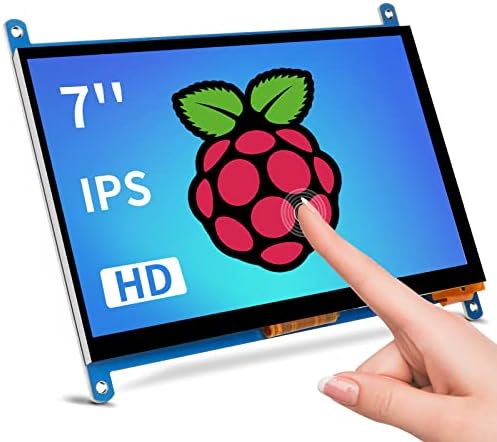 Head Sun Raspberry Pi Screen 7inch Monitor IPS 1024x600 HDMI Capacative 7'' Touch Screen Monitors Compatible with 3B+/3/2 B/B+/ Banana Pi Windows10/8.1/8/7 Driver Free 5-Point Raspberry pi Display | Recommendations | dummy | dummy | dummy | dummy | |
Try again! Added to Cart | Try again! Added to Cart | Try again! Added to Cart | Try again! Added to Cart | Try again! Added to Cart | Try again! Added to Cart | |
| Price | $39.99$39.99 | $52.99$52.99 | $49.99$49.99 | $38.99$38.99 | $39.99$39.99 | -12% $39.99$39.99 List: $45.59 |
| Delivery | Get it as soon as Friday, May 17 | Get it as soon as Friday, May 17 | Get it as soon as Friday, May 17 | Get it as soon as Friday, May 17 | Get it as soon as Friday, May 17 | Get it as soon as Friday, May 17 |
| Customer Ratings | ||||||
| Screen quality | 4.6 | 3.7 | 3.2 | 4.3 | 4.5 | — |
| Picture quality | 4.7 | 4.3 | 3.9 | 4.5 | — | — |
| Value for money | 4.4 | 4.2 | 4.5 | — | 4.1 | — |
| Touch Screen | 4.0 | 4.5 | 4.2 | — | 3.7 | — |
| For gaming | 3.2 | 2.8 | 4.3 | 2.8 | — | — |
| Sold By | HeadSun | HONGXINBAORUI | Elecrow | Wisecoco | Elecrow | iPistBit |
| display size | 7 inches | 7 inches | 7 inches | 7 inches | 5 inches | — |
| resolution | SVGA Wide | HD | FHD 1080p | HD | SVGA | SVGA Wide |
| display technology | LCD | LCD | LCD | LCD | LCD | LCD |
| hardware interface | hdmi, usb | 3 5 mm audio, hdmi | usb, hdmi | usb micro a, hdmi | mini hdmi, hdmi, usb | hdmi, usb |
| viewing angle | 170 degrees | 178 degrees | 178 degrees | 178 degrees | — | 178 degrees |
| mounting type | Wall Mount | Wall Mount | Rack Mount | Desk Mount/Wall Mount/Panel Mount | — | — |
Looking for specific info?
Customer reviews
Customer Reviews, including Product Star Ratings help customers to learn more about the product and decide whether it is the right product for them.
To calculate the overall star rating and percentage breakdown by star, we don’t use a simple average. Instead, our system considers things like how recent a review is and if the reviewer bought the item on Amazon. It also analyzed reviews to verify trustworthiness.
Learn more how customers reviews work on AmazonCustomers say
Customers like the ease of installation with this monitor. They say it's user-friendly, and integrates into their Raspberry Pi setup easily. They also appreciate the high quality and vibrant color. However, some customers have reported issues with the touchscreen not working.
AI-generated from the text of customer reviews
Customers are satisfied with the quality of the monitor. They mention that it is high quality, durable, and reliable. Some say that the price/quality ratio is excellent.
"I purchased the Raspberry Pi Screen 7-Inch, and it is a really good quality...." Read more
"...The HDMI cable is thick and seems good quality.For the price and functionality for me is perfect and will do what I want it for...." Read more
"...The price/quality ratio is excellent!It’s a great tool for everyone developing, there’s tones of applications for this hardware!..." Read more
"Great product. Great service. Durable and realiable." Read more
Customers are satisfied with the color of the monitor. They mention that it provides crisp and clear visuals, with a vibrant image. The 1024x600 resolution is perfect for different applications, and it has good color.
"...The 1024x600 resolution provides crisp and clear visuals, it's perfect for different applications, from coding projects to multimedia playback...." Read more
"...The thin plastic the screen sits in was a bit damaged but the screen is fine. Also note, there are 2 micro USB ports...." Read more
"...Its vibrant 7-inch IPS capacitive touch screen with a1024x600 resolution, it brings my RaspPi projects to life with good clarity and detail." Read more
"This display is fine, especially for the price, I can't complain. However, the short usb cable and the hardware were missing...." Read more
Customers find the installation of the monitor to be easy. They say it integrates into their Raspberry Pi setup easily, and the driver-free installation is a huge time-saver. They also say the monitor is responsive and accurate, making it easy to navigate through menus and interacting with applications. Overall, customers say it gets the job done.
"...Setting up the monitor was a breeze, thanks to its compatibility with Raspberry Pi 3B+/3/2 B/B+ and Banana Pi, as well as Windows 10/8.1/8/7...." Read more
"...It connected right up and instantly turned on and worked out of the box...." Read more
"it works amazing" Read more
"Setting it up was a breeze, thanks to its user-friendly design and straightforward assembly process...." Read more
Customers are dissatisfied with the touchscreen of the monitor. For example, they mention that it doesn't work, it stops working after a couple weeks, and that it does not work with raspberry pi.
"...I saw another review that the touch didn’t work. It’s possible they plugged the usb into the power only port...." Read more
"...This is the second one they sent me that the touchscreen doesn't work. I'm returning this one like I did the last one." Read more
"Does not work with raspberry pi..." Read more
"Don't Buy this! Touch will stop working after a couple weeks!..." Read more
Reviews with images
-
Top reviews
Top reviews from the United States
There was a problem filtering reviews right now. Please try again later.
I love the touch screen functionality, which is incredibly responsive and accurate, very easy to navigate through menus and interacting with applications feels smooth.
Setting up the monitor was a breeze, thanks to its compatibility with Raspberry Pi 3B+/3/2 B/B+ and Banana Pi, as well as Windows 10/8.1/8/7. The driver-free installation was a huge time-saver. The IPS panel ensures excellent viewing angles and vibrant colors.
Overall, it integrated into my Raspberry Pi setup easily, enhancing both functionality and user experience. If you're in the market for a high-quality display for your Raspberry Pi projects, this monitor is what you need.
Reviewed in the United States on April 5, 2024
I love the touch screen functionality, which is incredibly responsive and accurate, very easy to navigate through menus and interacting with applications feels smooth.
Setting up the monitor was a breeze, thanks to its compatibility with Raspberry Pi 3B+/3/2 B/B+ and Banana Pi, as well as Windows 10/8.1/8/7. The driver-free installation was a huge time-saver. The IPS panel ensures excellent viewing angles and vibrant colors.
Overall, it integrated into my Raspberry Pi setup easily, enhancing both functionality and user experience. If you're in the market for a high-quality display for your Raspberry Pi projects, this monitor is what you need.




Throw the instructions away. Honestly they are useless. I think they were taken directly from a different 7” display as the drawn picture for it doesn’t show the right buttons/inputs. Says there’s a button for backlight on/off. There is not. And doesn’t show any of the other buttons (power, menu, up/left, down/right, and exit). Also a headphone jack and VGA port. I haven’t tested either, and likely won’t ever use them.
The screen itself is not perfect. However, it is clear and has good color. Scrolling on pages it has screen tear (this could be a pi thing with the way it’s configured on mine). Also the backlight around some parts around the edges is blown out a bit (too bright and makes black screen have a slight green/white tint). If you press firmly in the lower left corner of the screen, half the screen thens this green/white tint. The screen also doesn’t sit flat on the pcb and is Inconsistent in places. Should be interesting to 3d print a case for it. It actually has a slight bow in it from corner to corner if you put a flat edge on it. There is a very thin plastic film protecting the screen (which is glass). It was hard to find the edge to peel off.
The hdmi and usb cables are short. But perfect for me since it will be right beside my Pi. The usb cable is actually nice and is braided. It’s about 10.75” (tip to tip). HDMI without adapter is about 1ft. Adapter from HDMI to micro HDMI is about 1.375”. The HDMI cable is thick and seems good quality.
For the price and functionality for me is perfect and will do what I want it for. However I have to knock off one star for the irrelevant instructions, the slight backlight issues, and how the screen is mounted to the PCB. Otherwise, perfect for my use.
Reviewed in the United States on May 5, 2024
Throw the instructions away. Honestly they are useless. I think they were taken directly from a different 7” display as the drawn picture for it doesn’t show the right buttons/inputs. Says there’s a button for backlight on/off. There is not. And doesn’t show any of the other buttons (power, menu, up/left, down/right, and exit). Also a headphone jack and VGA port. I haven’t tested either, and likely won’t ever use them.
The screen itself is not perfect. However, it is clear and has good color. Scrolling on pages it has screen tear (this could be a pi thing with the way it’s configured on mine). Also the backlight around some parts around the edges is blown out a bit (too bright and makes black screen have a slight green/white tint). If you press firmly in the lower left corner of the screen, half the screen thens this green/white tint. The screen also doesn’t sit flat on the pcb and is Inconsistent in places. Should be interesting to 3d print a case for it. It actually has a slight bow in it from corner to corner if you put a flat edge on it. There is a very thin plastic film protecting the screen (which is glass). It was hard to find the edge to peel off.
The hdmi and usb cables are short. But perfect for me since it will be right beside my Pi. The usb cable is actually nice and is braided. It’s about 10.75” (tip to tip). HDMI without adapter is about 1ft. Adapter from HDMI to micro HDMI is about 1.375”. The HDMI cable is thick and seems good quality.
For the price and functionality for me is perfect and will do what I want it for. However I have to knock off one star for the irrelevant instructions, the slight backlight issues, and how the screen is mounted to the PCB. Otherwise, perfect for my use.








It’s a great tool for everyone developing, there’s tones of applications for this hardware!
100% recommended.
Reviewed in the United States on January 27, 2024
It’s a great tool for everyone developing, there’s tones of applications for this hardware!
100% recommended.



If you want an on-screen keyboard, press start, go to "typing settings", and enable "show the touch keyboard when not in tablet mode and there's no keyboard attached". It still works even with keyboard attached, at least for me.
I'm on windows 10, hope this helps. Manufacturer, please add this to your directions.



































